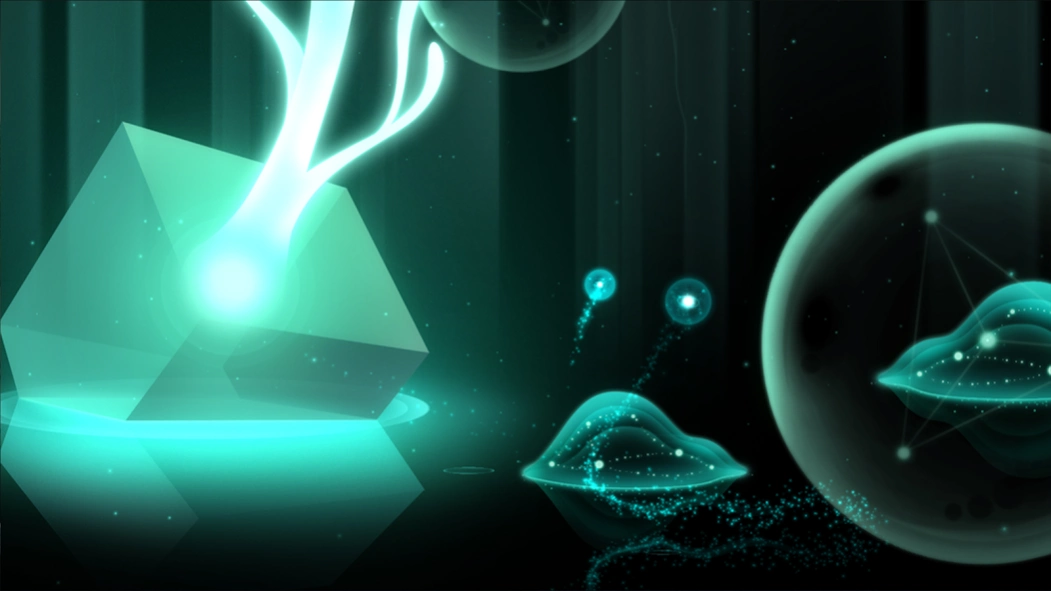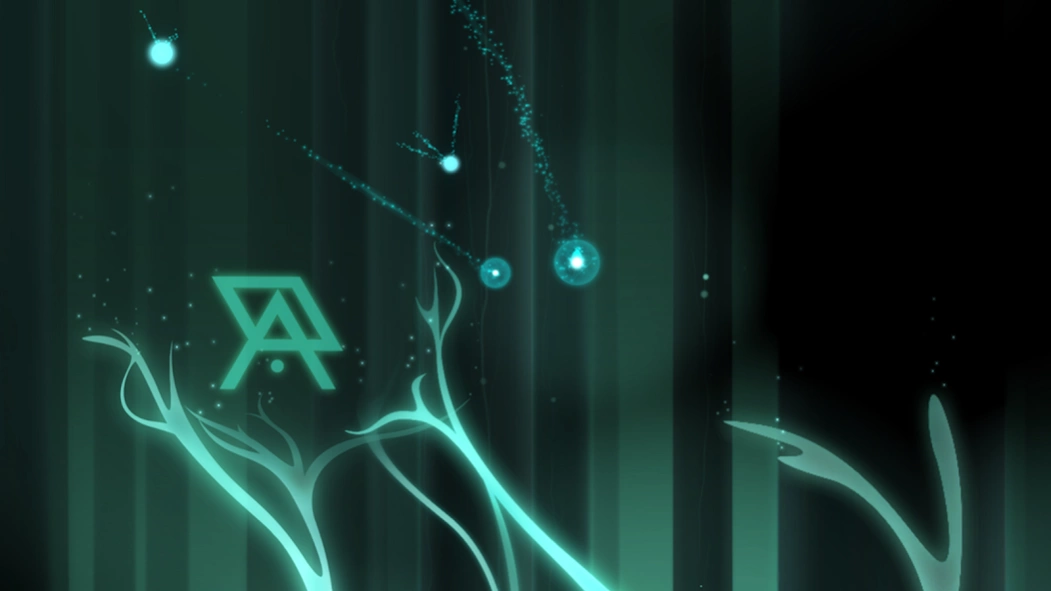Gemini 1.1.16
Continue to app
Paid Version
Publisher Description
Gemini - A mesmerizing and unexpectedly emotional journey.
Gemini - A Journey of Two Stars is an interactive poem and video game about two stars flying into the heavens together.
You’re a star. Encountering another of your kind, you move in tandem to explore mythical spaces. Together you will twirl and surf in fluid motions, share moments of joy, overcome obstacles, and discover the meaning of your journey.
[Important: Requires android 4.0 or above]
- Designed for everyone, with simple and intuitive controls
- Original and expressive gameplay, where moving is like dancing
- Absorbing narrative delivered wordlessly with stunning visuals
- Abstract and dreamlike world immersed with haunting music
- Finish the single player game to unlock innovative modes for two players
- No In-App Purchases -- buy it once and enjoy
As a tiny team of indies, we have worked three years to deliver this experience to you. We all put our hearts and souls into this work, and we hope that it speaks to you on a personal level.
----- SELECTED HONORS -----
- SXSW 2015 Gamer's Voice Finalist
- IGF 2015 Student Showcase Winner
- IndieCade 2014 Finalist
- BigSushi.FM PAX Prime 2014 Golden Sushi Award
- Boston FIG 2014 Awesome Aesthetics Award
- Indie Prize US Showcase 2014 Official Selection
About Gemini
Gemini is a paid app for Android published in the Arcade list of apps, part of Games & Entertainment.
The company that develops Gemini is X.D. Network. The latest version released by its developer is 1.1.16.
To install Gemini on your Android device, just click the green Continue To App button above to start the installation process. The app is listed on our website since 2021-08-08 and was downloaded 4 times. We have already checked if the download link is safe, however for your own protection we recommend that you scan the downloaded app with your antivirus. Your antivirus may detect the Gemini as malware as malware if the download link to com.xd.gemini.google is broken.
How to install Gemini on your Android device:
- Click on the Continue To App button on our website. This will redirect you to Google Play.
- Once the Gemini is shown in the Google Play listing of your Android device, you can start its download and installation. Tap on the Install button located below the search bar and to the right of the app icon.
- A pop-up window with the permissions required by Gemini will be shown. Click on Accept to continue the process.
- Gemini will be downloaded onto your device, displaying a progress. Once the download completes, the installation will start and you'll get a notification after the installation is finished.